Unlocking the Power of CMS: How to Manage and Grow Your Online Presence Today
Discover the Benefits, Uses, and Best Practices for Content Management System in the Digital Age
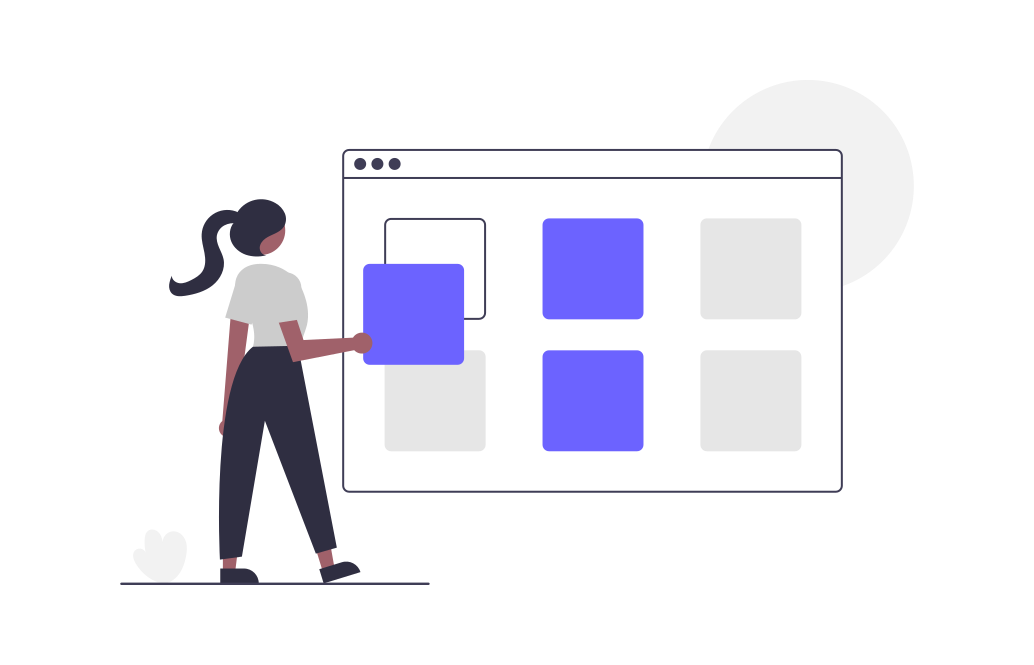
Ideas that impacts project management, business
Share This:Hey there, Shekhar here

This article will discuss the benefits, features of today's leading Content Management Systems.. .
A Content Management System (CMS) is a crucial tool for managing and publishing digital content in today's fast-paced and constantly evolving digital landscape. Whether you're managing a large corporate website, a small business site, or a personal blog, a CMS can help you organize and present your content in a professional and accessible way. With the rise of digital technologies and the increasing importance of having a strong online presence, CMSs have become an essential tool for businesses, organizations, and individuals to stay competitive and reach their target audience.
In this blog, we'll explore the basics of CMSs, their benefits and uses, and how they can help you manage and grow your online presence in today's digital world.
In Essence
In conclusion, CMSs have become an indispensable tool for managing and publishing digital content in today's fast-paced and ever-evolving digital landscape. With a CMS, organizations and individuals can easily create, manage, and publish high-quality content, reach their target audience, and achieve their online goals. From small businesses to large corporations, CMSs offer a wide range of benefits and uses that can help you stay competitive and grow your online presence. Whether you're starting a new website or looking to improve your existing online presence, exploring the world of CMSs can be a valuable step in achieving your digital goals. So, whether you're a seasoned web professional or just starting out, don't hesitate to explore the many benefits and uses of CMSs and how they can help you grow your online presence today.
-
→ What is a CMS?
-
→ What features do most CMSs offer?
-
→ Are there security risks associated with using a CMS?
-
→ What is a headless CMS?
-
→ How easy is it to use a CMS?
-
→ What types of websites can be created with a CMS?
-
→ How much does a CMS cost?
Featured Resources
Small groups. Join our next batch
https://pipelinetraining.com.au/courses/
→ What is a CMS?
A CMS, or a Content Management System, is a software application that allows users to manage and publish digital content, such as text, images, videos, and documents, on websites and other platforms.
In simpler terms, a CMS acts like a digital control room for your website, giving you the tools you need to create, organize, and publish content without needing to have technical skills or knowledge of HTML or programming. With a CMS, you can log into a website's backend, create new pages, upload images, and publish articles, all without having to know how to code.
This makes it easier for non-technical users to manage a website and keep the content up-to-date, while also providing the necessary tools for developers to customize the look and functionality of the site.
→ What features do most CMSs offer?
Most Content Management Systems offer a variety of features to help users manage their digital content. Here are some of the most common features offered by CMSs:
- Content creation: A CMS typically provides an interface for creating, editing, and formatting content, such as text, images, videos, and documents.
- Media management: A CMS also provides tools for managing and organizing digital media files, such as images and videos, making it easy to add and reuse media assets on your site.
- User management: Many CMSs allow for multiple users to have different levels of access to the site, so you can control who can create, edit, and publish content.
- Templates and themes: Most CMSs provide templates or themes that determine the look and layout of a site. You can choose from pre-made templates or create your own custom design.
- Plugins and extensions: CMSs often have a library of plugins and extensions that can be added to the site to add new functionality, such as contact forms, e-commerce tools, or social media integration.
- SEO tools: Many CMSs offer tools and options to help improve the search engine optimization (SEO) of a site, making it easier for users to find your site through search engines like Google.
- Analytics and tracking: Many CMSs provide built-in analytics and tracking features, allowing you to track the traffic and performance of your site and make informed decisions about content and design.
- These are some of the most common features offered by CMSs, but the specific features and capabilities of a CMS can vary depending on the platform you choose.
→ Are there security risks associated with using a CMS?
Yes, like any software application, there can be security risks associated with using a CMS. Here are some of the most common security risks:
- Vulnerabilities in the CMS software: All software has potential vulnerabilities, and CMSs are no exception. These vulnerabilities can be exploited by attackers to gain unauthorized access to your site or to steal sensitive information.
- Outdated software: Running an outdated version of a CMS can leave your site open to known security vulnerabilities that have already been fixed in newer versions.
- Unsecured plugins and themes: Third-party plugins and themes, such as those available in a CMS's plugin library, can introduce security risks if they are not properly secured.
- Weak passwords: A weak or easily guessable password can leave your site vulnerable to attacks, so it's important to use strong passwords and regularly change them.
- Unpatched software: Failing to apply security patches and updates can leave your site open to known security vulnerabilities.
- Improper server configuration: Improperly configured servers can leave your site vulnerable to attack, so it's important to ensure that your server is properly configured and secured.
These are some of the most common security risks associated with using a CMS, but there are many others. To reduce the risk of security issues, it's important to keep your CMS software and any third-party plugins or themes up-to-date, use strong passwords, and follow best practices for server configuration and security.
→ What is a headless CMS?
A headless CMS is a type of content management system that separates the content management functionality (the "backend") from the presentation layer (the "frontend").
In simpler terms, a headless CMS is like a library of content that can be accessed and used by different devices and platforms, without being limited by the design or layout of a specific website. The content is stored in the backend, where it can be managed and organized, and then delivered to the frontend via APIs (Application Programming Interfaces) to be displayed on websites, mobile apps, smartwatches, and other platforms.
This allows for greater flexibility and customization in the presentation of the content, as the frontend can be built using any technology or framework, and can be easily updated or changed without affecting the content stored in the backend.
So, in a nutshell, a headless CMS provides the tools for managing and organizing content, while allowing for the frontend to be built and updated separately, offering more control and flexibility in how the content is displayed.
→ How easy is it to use a CMS?
The ease of use of a CMS depends on several factors, including the specific CMS you're using, your technical skill level, and the complexity of the site you're building. Some CMSs, such as WordPress, are known for their user-friendly interfaces and intuitive design, making them relatively easy to use for beginners and those with limited technical skills. Other CMSs, such as Drupal or Magento, are more complex and may require a deeper understanding of web development concepts and technologies.
That being said, most modern CMSs have been designed with ease of use in mind, and offer a range of tools and features that make it possible for even non-technical users to build and manage a website. For example, many CMSs come with drag-and-drop page builders, pre-designed templates, and user-friendly backend interfaces, making it possible to create a professional-looking website without having to write any code.
In general, the ease of use of a CMS is highly dependent on the specific system you choose, as well as your own technical skill level and the complexity of the site you're building. However, many CMSs today offer a range of tools and features that make it possible for users of all skill levels to build and manage a website with ease.
→ What types of websites can be created with a CMS?
A CMS can be used to create a wide variety of websites, including:
Corporate Websites: Large companies and organizations can use a CMS to build and manage their main corporate website, showcasing their products, services, and information about their company.
E-commerce Websites: CMSs with built-in e-commerce functionality can be used to create online stores, selling products and services directly to customers.
Blogs: Personal or business blogs can be created and managed using a CMS, allowing users to publish articles, photos, and other types of content on a regular basis.
Portfolios: Creative professionals, such as photographers, designers, and artists, can use a CMS to showcase their work and build an online portfolio.
News Websites: News organizations and journalists can use a CMS to build and manage websites that deliver news, articles, and other types of content to their audience.
Non-Profit Websites: Non-profit organizations can use a CMS to build and manage websites that provide information about their mission, goals, and activities.
Government Websites: Government agencies can use a CMS to build and manage websites that provide information and resources to the public.
These are just a few examples of the types of websites that can be created using a CMS. In general, a CMS is a versatile tool that can be used to build and manage a wide variety of websites, depending on the needs and goals of the website owner.
→ How much does a CMS cost?
The cost of a CMS varies depending on several factors, including the specific CMS you choose, the features and tools you need, and whether you opt for a paid or open-source solution.
Open-source CMSs: There are many open-source CMSs, such as WordPress and Joomla, that are available to download and use for free. However, you will need to pay for hosting, domain name registration, and any premium themes or plugins you may want to use.
Paid CMSs: Paid CMSs, such as Wix, Shopify, and Squarespace, typically offer a monthly or annual subscription that includes hosting, support, and access to a range of features and tools. The cost of these subscriptions can range from $10 to $300 or more per month, depending on the specific CMS and the features you need.
Custom CMS development: If you need a custom CMS that is tailored specifically to your needs and requirements, you can hire a web development company to build one for you. The cost of custom CMS development can vary widely depending on the complexity of the project, the size of the development team, and other factors.
In general, the cost of a CMS will depend on your specific needs, the features and tools you require, and whether you opt for a paid or open-source solution. However, regardless of the cost, a CMS can be a valuable investment for organizations and individuals looking to build and manage a professional-looking website.
Talk to Fire-Safety Training Specialist:
Call us on (02) 9679 0066
In conclusion, CMSs have become an indispensable tool for managing and publishing digital content in today's fast-paced and ever-evolving digital landscape. With a CMS, organizations and individuals can easily create, manage, and publish high-quality content, reach their target audience, and achieve their online goals. From small businesses to large corporations, CMSs offer a wide range of benefits and uses that can help you stay competitive and grow your online presence. Whether you're starting a new website or looking to improve your existing online presence, exploring the world of CMSs can be a valuable step in achieving your digital goals. So, whether you're a seasoned web professional or just starting out, don't hesitate to explore the many benefits and uses of CMSs and how they can help you grow your online presence today.

